Name
ST_LineMerge — Return the lines formed by sewing together a MultiLineString.
Synopsis
geometry
ST_LineMerge
(
geometry
amultilinestring
)
;
geometry
ST_LineMerge
(
geometry
amultilinestring
, boolean
directed
)
;
Description
Returns a LineString or MultiLineString formed by joining together the line elements of a MultiLineString. Lines are joined at their endpoints at 2-way intersections. Lines are not joined across intersections of 3-way or greater degree.
If directed is TRUE, then ST_LineMerge will not change point order within LineStrings, so lines with opposite directions will not be merged
![[Note]](./images/note.png)
|
|
|
Only use with MultiLineString/LineStrings. Other geometry types return an empty GeometryCollection |
Performed by the GEOS module.
Enhanced: 3.3.0 accept a directed parameter.
Requires GEOS >= 3.11.0 to use the directed parameter.
Availability: 1.1.0
![[Warning]](./images/warning.png)
|
|
|
This function strips the M dimension. |
Examples
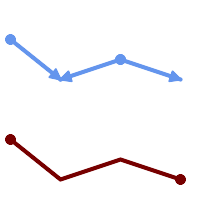
Merging lines with different orientation.
SELECT ST_AsText(ST_LineMerge( 'MULTILINESTRING((10 160, 60 120), (120 140, 60 120), (120 140, 180 120))' )); -------------------------------------------- LINESTRING(10 160,60 120,120 140,180 120)
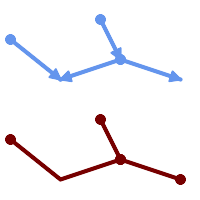
Lines are not merged across intersections with degree > 2.
SELECT ST_AsText(ST_LineMerge( 'MULTILINESTRING((10 160, 60 120), (120 140, 60 120), (120 140, 180 120), (100 180, 120 140))' )); -------------------------------------------- MULTILINESTRING((10 160,60 120,120 140),(100 180,120 140),(120 140,180 120))
If merging is not possible due to non-touching lines, the original MultiLineString is returned.
SELECT ST_AsText(ST_LineMerge( 'MULTILINESTRING((-29 -27,-30 -29.7,-36 -31,-45 -33),(-45.2 -33.2,-46 -32))' )); ---------------- MULTILINESTRING((-45.2 -33.2,-46 -32),(-29 -27,-30 -29.7,-36 -31,-45 -33))
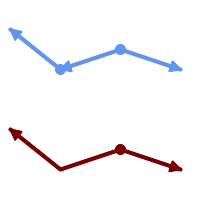
Lines with opposite directions are not merged if directed = TRUE.
SELECT ST_AsText(ST_LineMerge( 'MULTILINESTRING((60 30, 10 70), (120 50, 60 30), (120 50, 180 30))', TRUE)); ------------------------------------------------------- MULTILINESTRING((120 50,60 30,10 70),(120 50,180 30))
Example showing Z-dimension handling.
SELECT ST_AsText(ST_LineMerge(
'MULTILINESTRING((-29 -27 11,-30 -29.7 10,-36 -31 5,-45 -33 6), (-29 -27 12,-30 -29.7 5), (-45 -33 1,-46 -32 11))'
));
--------------------------------------------------------------------------------------------------
LINESTRING Z (-30 -29.7 5,-29 -27 11,-30 -29.7 10,-36 -31 5,-45 -33 1,-46 -32 11)