pgAdmin 4
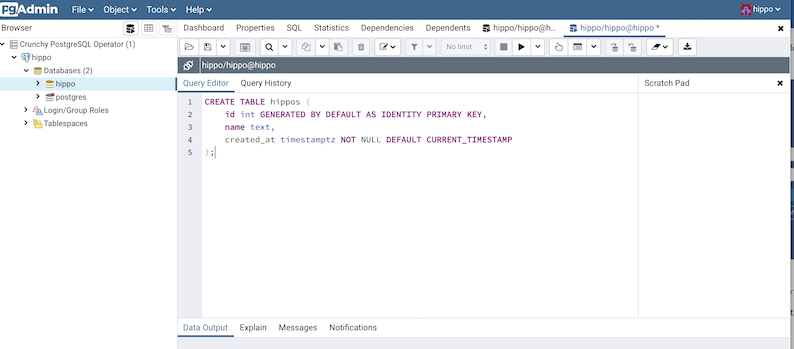
pgAdmin 4 is a popular graphical user interface that makes it easy to work with PostgreSQL databases from both a desktop or web-based client. With its ability to manage and orchestrate changes for PostgreSQL users, the PostgreSQL Operator is a natural partner to keep a pgAdmin 4 environment synchronized with a PostgreSQL environment.
The PostgreSQL Operator lets you deploy a pgAdmin 4 environment alongside a PostgreSQL cluster and keeps users’ database credentials synchronized. You can simply log into pgAdmin 4 with your PostgreSQL username and password and immediately have access to your databases.
Deploying pgAdmin 4
For example, let’s use a PostgreSQL cluster called hippo hippo that has a user
named hippo with password datalake:
pgo create cluster hippo --username=hippo --password=datalake
After the PostgreSQL cluster becomes ready, you can create a pgAdmin 4
deployment with the pgo create pgadmin
command:
pgo create pgadmin hippo
This creates a pgAdmin 4 deployment unique to this PostgreSQL cluster and
synchronizes the PostgreSQL user information into it. To access pgAdmin 4, you
can set up a port-forward to the Service, which follows the pattern <clusterName>-pgadmin, to port 5050:
kubectl port-forward svc/hippo-pgadmin 5050:5050
Point your browser at http://localhost:5050 and use your database
username (e.g. hippo) and password (e.g. datalake) to log in. Though the
prompt says “email address”, using your PostgreSQL username will work.
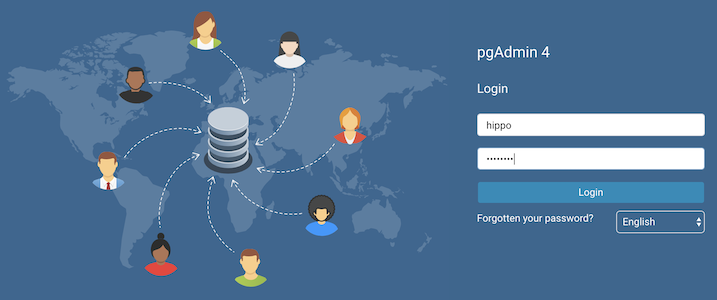
(Note: if your password does not appear to work, you can retry setting up
the user with the pgo update user
command: pgo update user hippo --password=datalake)
User Synchronization
The pgo create user,
pgo update user,
and pgo delete user
commands are synchronized with the pgAdmin 4 deployment. Note that if you use
pgo create user without the --managed flag prior to deploying pgAdmin 4,
then the user’s credentials will not be synchronized to the pgAdmin 4
deployment. However, a subsequent run of pgo update user --password will
synchronize the credentials with pgAdmin 4.
Deleting pgAdmin 4
You can remove the pgAdmin 4 deployment with the
pgo delete pgadmin
command.