Container Images
Overview
The following provides a high level overview of each of the container images.
CentOS vs Red Hat UBI Images
The Crunchy Container suite provides two different OS images: centos7 and ubi7. Both images
utilize Crunchy Ceritifed RPM’s for the installation of PostgreSQL, and outside of the base images
utilized to build the containers and any packages included within them (either CentOS or UBI), both
are effectively the same. The ubi7 images are available to active Crunchy Data Customers only,
and are built using the Red Hat Universal Base Image (UBI).
Please note that as of version 4.2.2 of the Crunchy Containers Suite, the ubi7 images have
replaced the rhel7 images included in previous versions of the container suite. For more
information on Red Hat UBI, please see the following link:
https://www.redhat.com/en/blog/introducing-red-hat-universal-base-image
Database Images
Crunchy Container Suite provides two types of PostgreSQL database images:
- Crunchy PostgreSQL
- Crunchy PostGIS
Supported major versions of these images are:
- 12
- 11
- 10
- 9.6
- 9.5
Crunchy PostgreSQL
Crunchy PostgreSQL is an unmodified deployment of the PostgreSQL relational database. It supports the following features:
- Asynchronous and synchronous replication
- Mounting custom configuration files such as
pg_hba.conf,postgresql.confandsetup.sql - Can be configured to use SSL authentication
- Logging to container logs
- Dedicated users for: administration, monitoring, connection pooler authentication, replication and user applications.
- pgBackRest backups built into the container
- Archiving WAL to dedicated volume mounts
- Extensions available in the PostgreSQL contrib module.
- Enhanced audit logging from the pgAudit extension
- Enhanced database statistics from the pg_stat_tatements extensions
- Python Procedural Language from the PL/Python extensions
Crunchy PostgreSQL PostGIS
The Crunchy PostgreSQL PostGIS mirrors all the features of the Crunchy PostgreSQL image but additionally provides the following geospatial extensions:
- PostGIS
- PostGIS Topology
- PostGIS Tiger Geocoder
- FuzzyStrMatch
- PLR
Backup and Restoration Images
Crunchy Container Suite provides two types of backup images:
- Physical - backups of the files that comprise the database
- Logical - an export of the SQL that recreates the database
Physical backup and restoration tools included in the Crunchy Container suite are:
- pgBackRest PostgreSQL images
- pg_basebackup - provided by the Crunchy Backup image
Logical backup and restoration tools are:
- pg_dump - provided by the Crunchy pgDump image
- pg_restore - provided by the Crunchy pgRestore image
Crunchy Backup
The Crunchy Backup image allows users to create pg_basebackup physical backups. The backups created by Crunchy Backup can be mounted to the Crunchy PostgreSQL container to restore databases.
Crunchy BackRest Restore
The Crunchy BackRest Restore image restores a PostgreSQL database from pgBackRest physical backups. This image supports the following types of restores:
- Full - all database cluster files are restored and PostgreSQL replays Write Ahead Logs (WAL) to the latest point in time. Requires an empty data directory.
- Delta - missing files for the database cluster are restored and PostgreSQL replays Write Ahead Logs (WAL) to the latest point in time.
- PITR - missing files for the database cluster are restored and PostgreSQL replays Write Ahead Logs (WAL) to a specific point in time.
Visit the official pgBackRest website for more information: https://pgbackrest.org/
Crunchy pgDump
The Crunchy pgDump image creates a logical backup of the database using the pg_dump tool. It supports the following features:
pg_dumpindividual databasespg_dumpall databases- various formats of backups: plain (SQL), custom (compressed archive), directory (directory with one file for each table and blob being dumped with a table of contents) and tar (uncompressed tar archive)
- Logical backups of database sections such as: DDL, data only, indexes, schema
Crunchy pgRestore
The Crunchy pgRestore image allows users to restore a PostgreSQL database from
pg_dump logical backups using the pg_restore tool.
Administration
The following images can be used to administer and maintain Crunchy PostgreSQL database containers.
Crunchy pgAdmin4
The Crunchy pgAdmin4 images allows users to administer their Crunchy PostgreSQL containers via a graphical user interface web application.
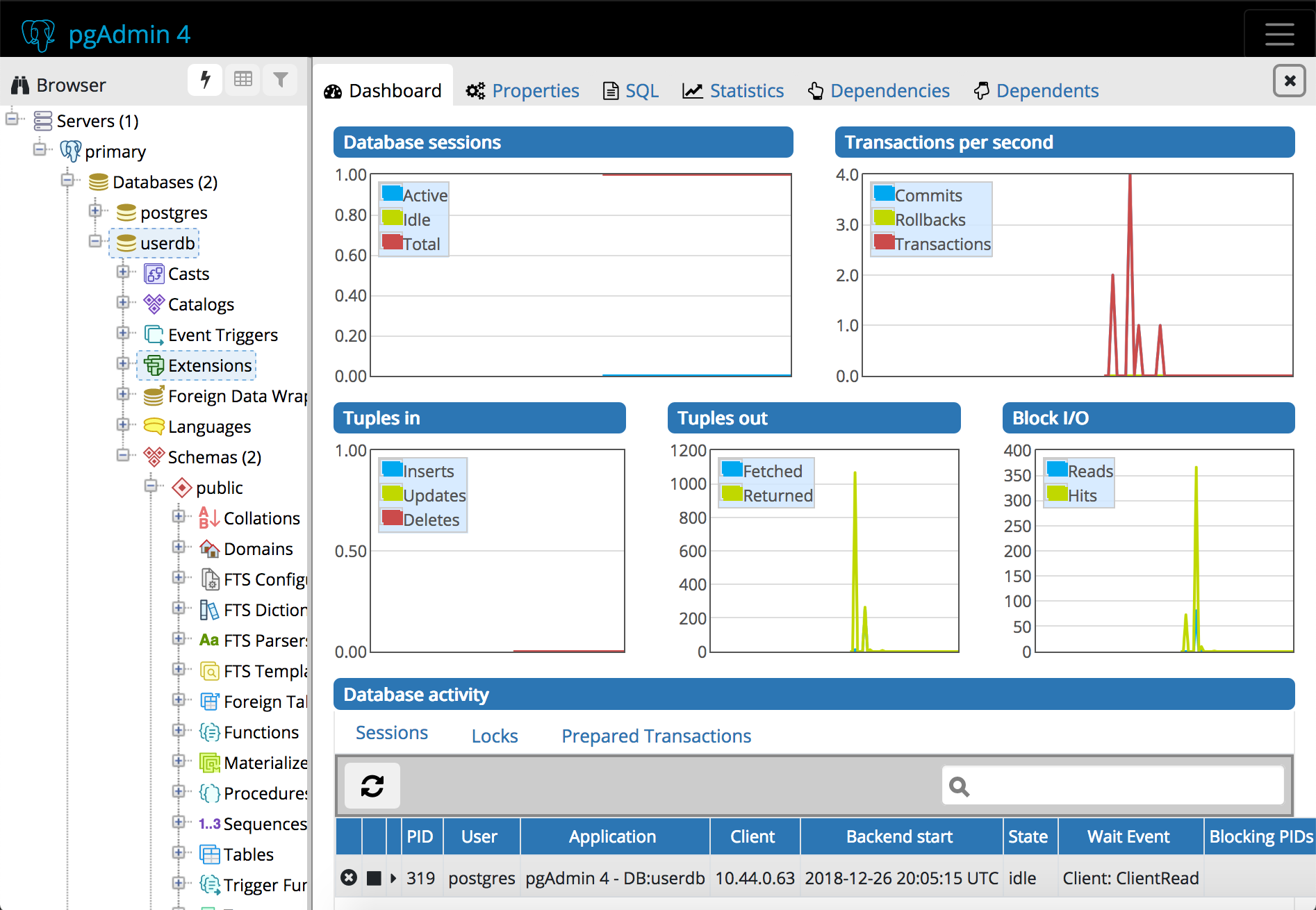
Visit the official pgAdmin4 website for more information: https://www.pgadmin.org/
Crunchy Upgrade
The Crunchy Upgrade image allows users to perform major upgrades of their Crunchy PostgreSQL containers. The following upgrade versions of PostgreSQL are available:
- 12
- 11
- 10
- 9.6
- 9.5
Performance and Monitoring
The following images can be used to understand how Crunchy PostgreSQL containers are performing over time using tools such as Grafana, Prometheus and pgBadger.
Crunchy Collect
The Crunchy Collect image exports metric data of Crunchy PostgreSQL containers which can is scraped and stored by Crunchy Prometheus timeseries database via a web API.
Crunchy Collect contains the following exporter:
- PostgreSQL Exporter - PostgreSQL-specific metrics
This image also contains custom PostgreSQL queries for additional metrics provided by Crunchy pgMonitor.
Crunchy Grafana
The Crunchy Grafana image provides a web interface for users to explore metric data gathered and stored by Prometheus. Crunchy Grafana comes with the following features:
- Premade dashboards tuned for PostgreSQL metrics
- Automatic datasource registration
- Automatic administrator user setup
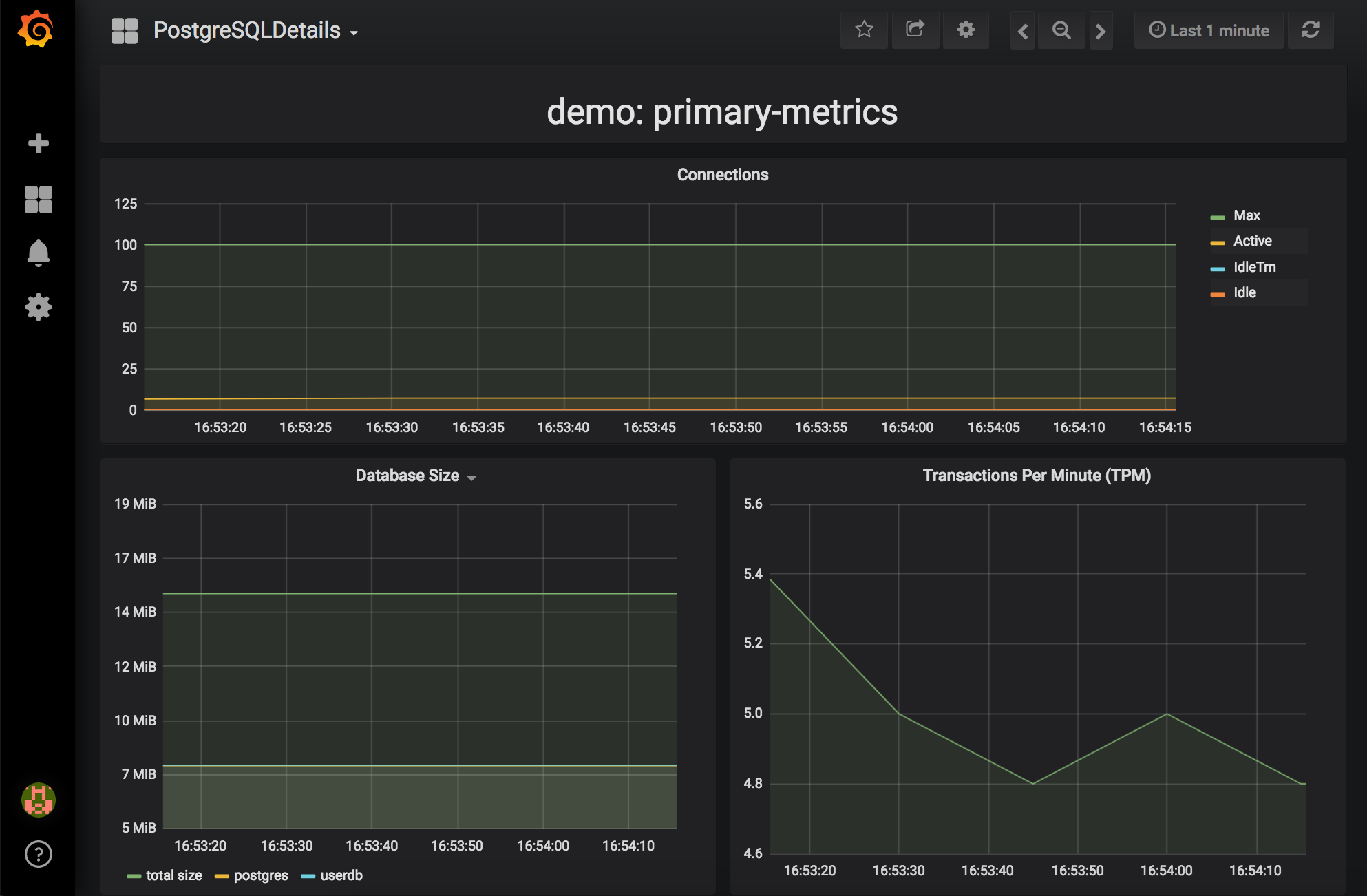
Visit the official Grafana website for more information: https://grafana.com
Crunchy Prometheus
The Crunchy Prometheus image provides a time series databases for storing metric data gathered from Crunchy PostgreSQL containers. Metrics can be explored via queries in the Prometheus graphical user interface and visualized using Crunchy Grafana. Crunchy Prometheus supports the following features:
- Auto discovers metric exporters in Kubernetes by searching for pods with the label
crunchy-collect=true - Relabels metrics metadata for easier Crunchy Grafana integration
Visit the official Prometheus website for more information: https://prometheus.io
Crunchy pgBadger
The Crunchy pgBadger image provides a tool that parses PostgreSQL logs and generates an in-depth statistical report. Crunchy pgBadger reports include:
- Connections
- Sessions
- Checkpoints
- Vacuum
- Locks
- Queries
Additionally Crunchy pgBadger can be configured to store reports for analysis over time.
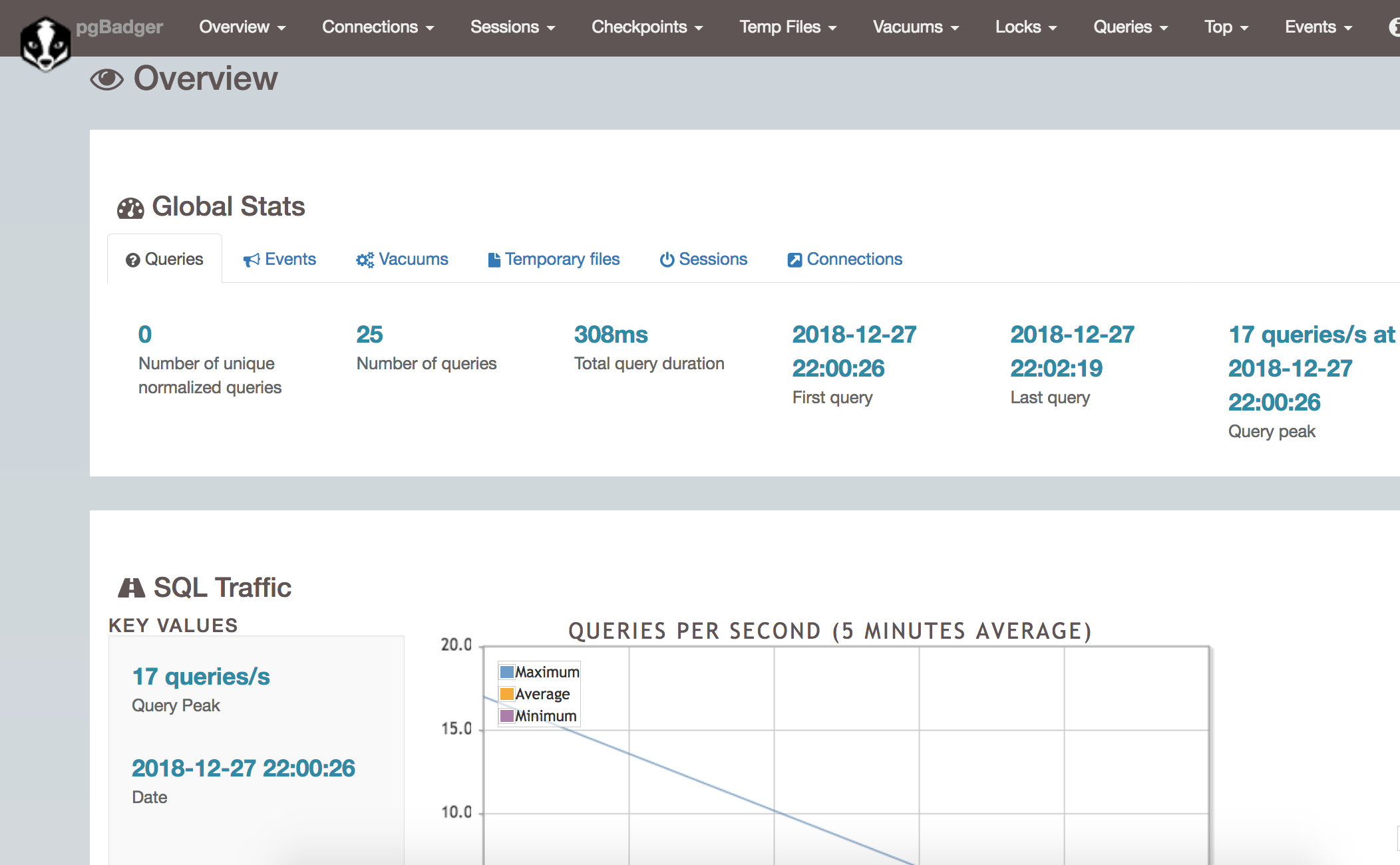
Visit the official pgBadger website for more information: https://pgbadger.darold.net/
Connection Pooling and Logical Routers
Crunchy pgBouncer
The Crunchy pgBouncer image provides a lightweight PostgreSQL connection pooler. Using pgBouncer, users can lower overhead of opening new connections and control traffic to their PostgreSQL databases. Crunchy pgBouncer supports the following features:
- Connection pooling
- Drain, Pause, Stop connections to Crunchy PostgreSQL containers
- Dedicated pgBouncer user for authentication queries
- Dynamic user authentication
Visit the official pgBouncer website for more information: https://pgbouncer.github.io
Crunchy pgPool II
The Crunchy pgPool image provides a logical router and connection pooler for Crunchy PostgreSQL containers. pgPool examines SQL queries and redirects write queries to the primary and read queries to replicas. This allows users to setup a single entrypoint for their applications without requiring knowledge of read replicas. Additionally pgPool provides connection pooling to lower overhead of opening new connections to Crunchy PostgreSQL containers.
Visit the official pgPool II website for more information: http://www.pgpool.net