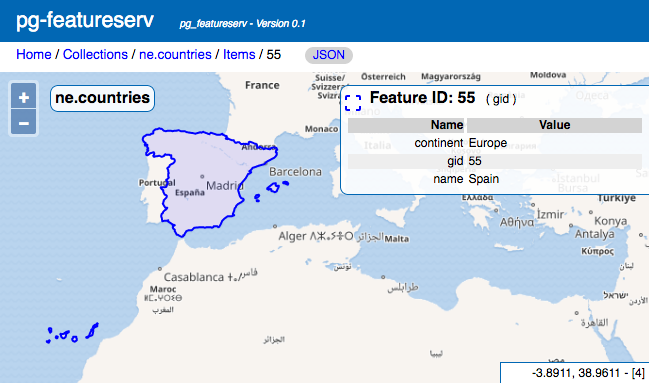Example: Querying Features
This example shows how to use the pg_featureserv API to query the
ne.countries feature collection
created in the Quick Start section.
For more information about querying feature collections, see the Usage section.
Basic query
The most basic query against a feature collection is to retrieve an unfiltered list of the features in a collection. The number of features returned is limited by the service configuration for the default feature limit.
The following query returns a partial list of
the countries in the ne.countries collection, as a GeoJSON FeatureCollection:
http://localhost:9000/collections/ne.countries/items.json
The query can also be returned as a map view in the web UI:
http://localhost:9000/collections/ne.countries/items.html
which should display a page like this:
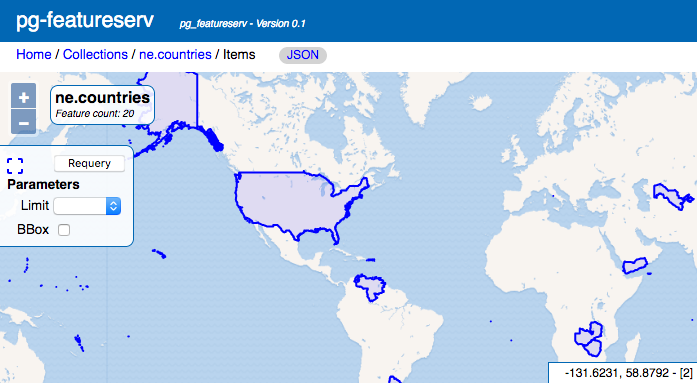
Query using a bounding box filter and limit
You can control the extent as well as number of features returned with the bbox and limit query parameters.
For example, to query the countries in the Caribbean and ensure that all of them are returned, you can use the query parameters like so:
http://localhost:9000/collections/ne.countries/items.html
?bbox=-93.0688,9.3746,-54.0296,25.9053&limit=100
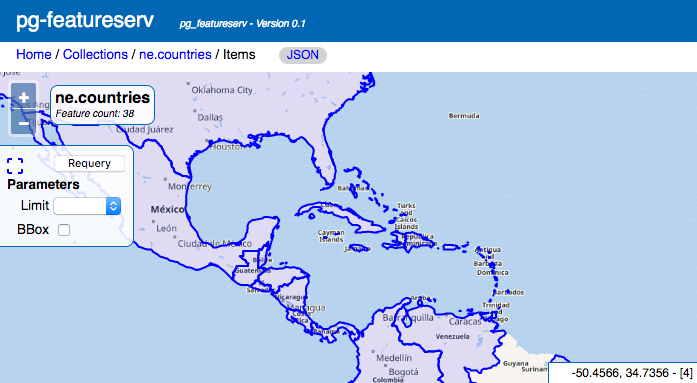
Query with a property filter and properties list
Another way to limit the features returned is via a property filter query parameter.
For instance, the countries in Europe can be returned using the query parameter continent=Europe.
To make it easy to verify the result, the properties query parameter has been restricted to only three properties (including continent itself).
And as before, a higher limit value ensures that all features are returned.
http://localhost:9000/collections/ne.countries/items.html
?continent=Europe&properties=gid,name,continent&limit=100
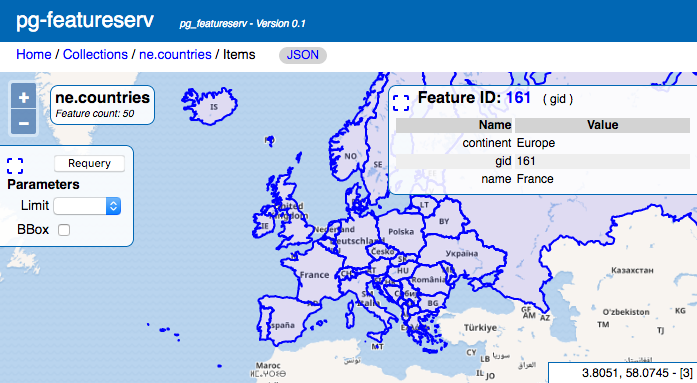
Query a Feature by ID
You can also query a single feature by providing the feature ID as part of the resource path.
Most query parameters do not apply to single feature queries. With that said, the properties parameter can be used to specify what response properties are included.
http://localhost:9001/collections/ne.countries/items/55.html
?properties=gid,name,continent