Contraction - Family of functions - pgRouting Manual (3.0)
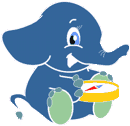
Contraction - Family of functions
Previous versions of this page
Introduction
In large graphs, like the road graphs, or electric networks, graph contraction can be used to speed up some graph algorithms. Contraction reduces the size of the graph by removing some of the vertices and edges and, for example, might add edges that represent a sequence of original edges decreasing the total time and space used in graph algorithms.
This implementation gives a flexible framework for adding contraction algorithms in the future, currently, it supports two algorithms:
-
Dead end contraction
-
Linear contraction
Allowing the user to:
-
Forbid contraction on a set of nodes.
-
Decide the order of the contraction algorithms and set the maximum number of times they are to be executed.
Dead end contraction
In the algorithm, dead end contraction is represented by 1.
Dead end
In case of an undirected graph, a node is considered a dead end node when
In case of a directed graph, a node is considered a dead end node when
When the conditions are true then the Operation: Dead End Contraction can be done.
The number of adjacent vertices is 1.
-
The green nodes are dead end nodes
-
The blue nodes have an unlimited number of incoming and outgoing edges.
Directed graph
![digraph G {
u, v [shape=circle;style=filled;width=.4;color=deepskyblue];
w, z [style=filled; color=green];
G [shape=tripleoctagon;width=1.5;style=filled;color=deepskyblue;label = "Rest of the Graph"];
rankdir=LR;
G -> {u, v} [dir=none, weight=1, penwidth=3];
u -> w -> u;
v -> z;
}](images/graphviz-719bacabd05e51044745f0e4f81d88759332c4ac.png)
Undirected graph
![graph G {
u, v [shape=circle;style=filled;width=.4;color=deepskyblue];
w, z [style=filled; color=green];
G [shape=tripleoctagon;width=1.5;style=filled;color=deepskyblue;label = "Rest of the Graph"];
rankdir=LR;
G -- {u, v} [dir=none, weight=1, penwidth=3];
u -- w [color=black];
u -- w [color=darkgray];
v -- z;
}](images/graphviz-5cc9f6e395e7daf9c40782667b2aa08e14e2023c.png)
There are no outgoing edges and has at least one incoming edge.
-
The green nodes are dead end nodes
-
The blue nodes have an unlimited number of incoming and outgoing edges.
Directed graph
![digraph G {
u, v [shape=circle;style=filled;width=.4;color=deepskyblue];
w, z [style=filled; color=green];
G [shape=tripleoctagon;width=1.5;style=filled;color=deepskyblue;label = "Rest of the Graph"];
rankdir=LR;
G -> {u, v} [dir=none, weight=1, penwidth=3];
u -> w;
v -> w;
v -> z;
}](images/graphviz-5f3bfe4d32984fc40bd619e2f6314f0a36eb7d33.png)
There are no incoming edges and has at least one outgoing edge.
-
The green nodes are dead end nodes
-
The blue nodes have an unlimited number of incoming and outgoing edges.
-
Considering that the nodes are dead starts nodes
Directed graph
![digraph G {
u, v [shape=circle;style=filled;width=.4;color=deepskyblue];
w, z [style=filled; color=green];
G [shape=tripleoctagon;width=1.5;style=filled;color=deepskyblue;label = "Rest of the Graph"];
rankdir=LR;
{u, v} -> G [dir=none, weight=1, penwidth=3];
w -> u;
w -> v;
z -> v;
}](images/graphviz-492ba6c358cd5f61817c7f57808ad644768f36f9.png)
Operation: Dead End Contraction
The dead end contraction will stop until there are no more dead end nodes.
For example from the following graph where
w
is the
dead end
node:
![digraph G {
u, v [shape=circle;style=filled;width=.4;color=deepskyblue];
w [style=filled; color=green];
"G" [shape=tripleoctagon;style=filled;color=deepskyblue; label = "Rest of the Graph"];
rankdir=LR;
G -> u [dir=none, weight=1, penwidth=3];
u -> v -> w;
}](images/graphviz-5e35f42543a9c600b7fe7e468fc428e28f807680.png)
After contracting
w
, node
v
is now a
dead end
node and is contracted:
![digraph G {
u [shape=circle;style=filled;width=.4;color=deepskyblue];
v [style=filled; color=green, label="v{w}"];
"G" [shape=tripleoctagon;style=filled;color=deepskyblue; label = "Rest of the Graph"];
rankdir=LR;
G -> u [dir=none, weight=1, penwidth=3];
u -> v;
}](images/graphviz-3f9e880839fe6efd5dc5b18040e053875842ac83.png)
After contracting
v
, stop. Node
u
has the information of nodes that were contrcted.
![digraph G {
u [style=filled; color=green, label="u{v,w}"];
"G" [shape=tripleoctagon;style=filled;color=deepskyblue; label = "Rest of the Graph"];
rankdir=LR;
G -> u [dir=none, weight=1, penwidth=3];
}](images/graphviz-2edc9968b9c36f48f03f71989951c8e2e7c962d3.png)
Node
u
has the information of nodes that were contracted.
Linear contraction
In the algorithm, linear contraction is represented by 2.
Linear
In case of an undirected graph, a node is considered a linear node when
In case of a directed graph, a node is considered a linear node when
The number of adjacent vertices is 2.
-
The green nodes are linear nodes
-
The blue nodes have an unlimited number of incoming and outgoing edges.
Directed
![digraph G {
u, c, a, w [shape=circle;style=filled;width=.4;color=deepskyblue];
v, b [style=filled; color=green];
G [shape=tripleoctagon;width=1.5;style=filled;color=deepskyblue;label = "Rest of the Graph"];
rankdir=LR;
{w, c} -> G -> {u, a} [dir=none, weight=1, penwidth=3];
u -> v -> w;
a -> b -> c;
c -> b -> a[color=darkgray];
}](images/graphviz-93fba87277a8ad89ceebbcdd692e3bc067d7d28b.png)
Undirected
![graph G {
u, w [shape=circle;style=filled;width=.4;color=deepskyblue];
v [style=filled; color=green];
G [shape=tripleoctagon;width=1.5;style=filled;color=deepskyblue;label = "Rest of the Graph"];
rankdir=LR;
w -- G -- u [dir=none, weight=1, penwidth=3];
u -- v -- w;
}](images/graphviz-14a237d334776e6005cd949cf4a0eed1207c1c05.png)
Linearity is symmetrical
Using a contra example, vertex
v
is not linear because it’s not possible to
go from
w
to
u
via
v
.
![digraph G {
u, w, v [shape=circle;style=filled;width=.4;color=deepskyblue];
G [shape=tripleoctagon;width=1.5;style=filled;color=deepskyblue;label = "Rest of the Graph"];
rankdir=LR;
{w} -> G -> {u} [dir=none, weight=1, penwidth=3];
u -> v -> w -> v;
}](images/graphviz-bc77587ebc527e97cf3403da611daafab99363d2.png)
Operation: Linear Contraction
The linear contraction will stop until there are no more linear nodes.
For example from the following graph where
v
and
w
are
linear
nodes:
![digraph G {
u, z [shape=circle;style=filled;color=deepskyblue];
v, w [style=filled; color=green];
"G" [shape=tripleoctagon; style=filled;color=deepskyblue;label = "Rest of the Graph"];
rankdir=LR;
G -> {u, z} [dir=none, weight=1, penwidth=3];
u -> v -> w -> z;
}](images/graphviz-bde47d0456a0ce341e8e9c57a3df5cf0ddc93edc.png)
After contracting
w
,
-
The vertex
wis removed from the graph-
The edges \(v \rightarrow w\) and \(w \rightarrow z\) are removed from the graph.
-
-
A new edge \(v \rightarrow z\) is inserted represented with red color.
![digraph G {
u, z [shape=circle;style=filled;color=deepskyblue];
v [style=filled; color=green];
"G" [shape=tripleoctagon; style=filled;color=deepskyblue;label = "Rest of the Graph"];
rankdir=LR;
G -> {u, z} [dir=none, weight=1, penwidth=3];
u -> v;
v -> z [label="{w}";color=red]
}](images/graphviz-63b882f3d7f9ec7a229e9396ea668378bad82744.png)
Contracting
v
:
-
The vertex
vis removed from the graph-
The edges \(u \rightarrow v\) and \(v \rightarrow z\) are removed from the graph.
-
-
A new edge \(u \rightarrow z\) is inserted represented with red color.
![digraph G {
u, z [shape=circle;style=filled;color=deepskyblue];
"G" [shape=tripleoctagon; style=filled;color=deepskyblue;label = "Rest of the Graph"];
rankdir=LR;
G -> {u, z} [dir=none, weight=1, penwidth=3];
u -> z [label="{v, w}";color=red]
}](images/graphviz-0e10939fbc318e2b97bfa91ba11a684750f4e1b8.png)
Edge \(u \rightarrow z\) has the information of nodes that were contracted.
The cycle
Contracting a graph, can be done with more than one operation. The order of the operations affect the resulting contracted graph, after applying one operation, the set of vertices that can be contracted by another operation changes.
This implementation, cycles
max_cycles
times through
operations_order
.
do max_cycles times {
for (operation in operations_order)
{ do operation }
}
Contracting Sample Data
In this section, building and using a contracted graph will be shown by example.
-
The Sample Data for an undirected graph is used
-
a dead end operation first followed by a linear operation.
Construction of the graph in the database
Original Data
The following query shows the original data involved in the contraction operation.
SELECT id, source, target, cost, reverse_cost FROM edge_table;
id source target cost reverse_cost
----+--------+--------+------+--------------
1 1 2 1 1
2 2 3 -1 1
3 3 4 -1 1
4 2 5 1 1
5 3 6 1 -1
6 7 8 1 1
7 8 5 1 1
8 5 6 1 1
9 6 9 1 1
10 5 10 1 1
11 6 11 1 -1
12 10 11 1 -1
13 11 12 1 -1
14 10 13 1 1
15 9 12 1 1
16 4 9 1 1
17 14 15 1 1
18 16 17 1 1
(18 rows)
The original graph:

Contraction Results
The results do not represent the contracted graph. They represent the changes done to the graph after applying the contraction algorithm.
Observe that vertices, for example, \(6\) do not appear in the results because it was not affected by the contraction algorithm.
SELECT * FROM pgr_contraction(
'SELECT id, source, target, cost, reverse_cost FROM edge_table',
array[1,2], directed:=false);
type id contracted_vertices source target cost
------+----+---------------------+--------+--------+------
v 5 {7,8} -1 -1 -1
v 15 {14} -1 -1 -1
v 17 {16} -1 -1 -1
e -1 {1,2} 3 5 2
e -2 {4} 3 9 2
e -3 {10,13} 5 11 2
e -4 {12} 9 11 2
(7 rows)
After doing the dead end contraction operation:

After doing the linear contraction operation to the graph above:

The process to create the contraction graph on the database:
Add additional columns
Adding extra columns to the
edge_table
and
edge_table_vertices_pgr
tables, where:
|
Column |
Description |
|---|---|
|
contracted_vertices |
The vertices set belonging to the vertex/edge |
|
is_contracted |
On the vertex table
|
|
is_new |
On the edge table:
|
ALTER TABLE edge_table_vertices_pgr ADD is_contracted BOOLEAN DEFAULT false;
ALTER TABLE
ALTER TABLE edge_table_vertices_pgr ADD contracted_vertices BIGINT[];
ALTER TABLE
ALTER TABLE edge_table ADD is_new BOOLEAN DEFAULT false;
ALTER TABLE
ALTER TABLE edge_table ADD contracted_vertices BIGINT[];
ALTER TABLE
Store contraction information
Store the contraction results in a table
SELECT * INTO contraction_results
FROM pgr_contraction(
'SELECT id, source, target, cost, reverse_cost FROM edge_table',
array[1,2], directed:=false);
SELECT 7
Update the vertices and edge tables
Update the vertex table using the contraction information
Use
edge_table_vertices_pgr.is_contracted
to indicate the vertices that are contracted.
UPDATE edge_table_vertices_pgr
SET is_contracted = true
WHERE id IN (SELECT unnest(contracted_vertices) FROM contraction_results);
UPDATE 10
Add to
edge_table_vertices_pgr.contracted_vertices
the contracted vertices belonging to the vertices.
UPDATE edge_table_vertices_pgr
SET contracted_vertices = contraction_results.contracted_vertices
FROM contraction_results
WHERE type = 'v' AND edge_table_vertices_pgr.id = contraction_results.id;
UPDATE 3
The modified
edge_table_vertices_pgr
.
SELECT id, contracted_vertices, is_contracted
FROM edge_table_vertices_pgr
ORDER BY id;
id contracted_vertices is_contracted
----+---------------------+---------------
1 t
2 t
3 f
4 t
5 {7,8} f
6 f
7 t
8 t
9 f
10 t
11 f
12 t
13 t
14 t
15 {14} f
16 t
17 {16} f
(17 rows)
Update the edge table using the contraction information
Insert the new edges generated by pgr_contraction.
INSERT INTO edge_table(source, target, cost, reverse_cost, contracted_vertices, is_new)
SELECT source, target, cost, -1, contracted_vertices, true
FROM contraction_results
WHERE type = 'e';
INSERT 0 4
The modified
edge_table
.
SELECT id, source, target, cost, reverse_cost, contracted_vertices, is_new
FROM edge_table
ORDER BY id;
id source target cost reverse_cost contracted_vertices is_new
----+--------+--------+------+--------------+---------------------+--------
1 1 2 1 1 f
2 2 3 -1 1 f
3 3 4 -1 1 f
4 2 5 1 1 f
5 3 6 1 -1 f
6 7 8 1 1 f
7 8 5 1 1 f
8 5 6 1 1 f
9 6 9 1 1 f
10 5 10 1 1 f
11 6 11 1 -1 f
12 10 11 1 -1 f
13 11 12 1 -1 f
14 10 13 1 1 f
15 9 12 1 1 f
16 4 9 1 1 f
17 14 15 1 1 f
18 16 17 1 1 f
19 3 5 2 -1 {1,2} t
20 3 9 2 -1 {4} t
21 5 11 2 -1 {10,13} t
22 9 11 2 -1 {12} t
(22 rows)
The contracted graph
Vertices that belong to the contracted graph.
SELECT id
FROM edge_table_vertices_pgr
WHERE is_contracted = false
ORDER BY id;
id
----
3
5
6
9
11
15
17
(7 rows)
Edges that belong to the contracted graph.
WITH
vertices_in_graph AS (
SELECT id
FROM edge_table_vertices_pgr
WHERE is_contracted = false
)
SELECT id, source, target, cost, reverse_cost, contracted_vertices
FROM edge_table
WHERE source IN (SELECT * FROM vertices_in_graph)
AND target IN (SELECT * FROM vertices_in_graph)
ORDER BY id;
id source target cost reverse_cost contracted_vertices
----+--------+--------+------+--------------+---------------------
5 3 6 1 -1
8 5 6 1 1
9 6 9 1 1
11 6 11 1 -1
19 3 5 2 -1 {1,2}
20 3 9 2 -1 {4}
21 5 11 2 -1 {10,13}
22 9 11 2 -1 {12}
(8 rows)

Using the contracted graph
Using the contracted graph with
pgr_dijkstra
There are three cases when calculating the shortest path between a given source and target in a contracted graph:
-
Case 1: Both source and target belong to the contracted graph.
-
Case 2: Source and/or target belong to an edge subgraph.
-
Case 3: Source and/or target belong to a vertex.
Case 1: Both source and target belong to the contracted graph.
Using the Edges that belong to the contracted graph. on lines 10 to 19.
1CREATE OR REPLACE FUNCTION my_dijkstra(
2 departure BIGINT, destination BIGINT,
3 OUT seq INTEGER, OUT path_seq INTEGER,
4 OUT node BIGINT, OUT edge BIGINT,
5 OUT cost FLOAT, OUT agg_cost FLOAT)
6RETURNS SETOF RECORD AS
7$BODY$
8SELECT * FROM pgr_dijkstra(
9 $$
10 WITH
11 vertices_in_graph AS (
12 SELECT id
13 FROM edge_table_vertices_pgr
14 WHERE is_contracted = false
15 )
16 SELECT id, source, target, cost, reverse_cost
17 FROM edge_table
18 WHERE source IN (SELECT * FROM vertices_in_graph)
19 AND target IN (SELECT * FROM vertices_in_graph)
20 $$,
21 departure, destination, false);
22$BODY$
23LANGUAGE SQL VOLATILE;
24CREATE FUNCTION
Case 1
When both source and target belong to the contracted graph, a path is found.
SELECT * FROM my_dijkstra(3, 11);
seq path_seq node edge cost agg_cost
-----+----------+------+------+------+----------
1 1 3 5 1 0
2 2 6 11 1 1
3 3 11 -1 0 2
(3 rows)
Case 2
When source and/or target belong to an edge subgraph then a path is not found.
In this case, the contracted graph do not have an edge connecting with node \(4\) .
SELECT * FROM my_dijkstra(4, 11);
seq path_seq node edge cost agg_cost
-----+----------+------+------+------+----------
(0 rows)
Case 3
When source and/or target belong to a vertex then a path is not found.
In this case, the contracted graph do not have an edge connecting with node \(7\) and of node \(4\) of the second case.
SELECT * FROM my_dijkstra(4, 7);
seq path_seq node edge cost agg_cost
-----+----------+------+------+------+----------
(0 rows)
Case 2: Source and/or target belong to an edge subgraph.
Refining the above function to include nodes that belong to an edge.
-
The vertices that need to be expanded are calculated on lines 10 to 16.
-
Adding to the contracted graph that additional section on lines 25 to 27.
1CREATE OR REPLACE FUNCTION my_dijkstra(
2 departure BIGINT, destination BIGINT,
3 OUT seq INTEGER, OUT path_seq INTEGER,
4 OUT node BIGINT, OUT edge BIGINT,
5 OUT cost FLOAT, OUT agg_cost FLOAT)
6RETURNS SETOF RECORD AS
7$BODY$
8SELECT * FROM pgr_dijkstra(
9 $$
10 WITH
11 edges_to_expand AS (
12 SELECT id
13 FROM edge_table
14 WHERE ARRAY[$$ departure $$]::BIGINT[] <@ contracted_vertices
15 OR ARRAY[$$ destination $$]::BIGINT[] <@ contracted_vertices
16 ),
17
18 vertices_in_graph AS (
19 SELECT id
20 FROM edge_table_vertices_pgr
21 WHERE is_contracted = false
22
23 UNION
24
25 SELECT unnest(contracted_vertices)
26 FROM edge_table
27 WHERE id IN (SELECT id FROM edges_to_expand)
28 )
29
30 SELECT id, source, target, cost, reverse_cost
31 FROM edge_table
32 WHERE source IN (SELECT * FROM vertices_in_graph)
33 AND target IN (SELECT * FROM vertices_in_graph)
34 $$,
35 departure, destination, false);
36$BODY$
37LANGUAGE SQL VOLATILE;
38CREATE FUNCTION
Case 1
When both source and target belong to the contracted graph, a path is found.
SELECT * FROM my_dijkstra(3, 11);
seq path_seq node edge cost agg_cost
-----+----------+------+------+------+----------
1 1 3 5 1 0
2 2 6 11 1 1
3 3 11 -1 0 2
(3 rows)
Case 2
When source and/or target belong to an edge subgraph, now, a path is found.
The routing graph now has an edge connecting with node \(4\) .
SELECT * FROM my_dijkstra(4, 11);
seq path_seq node edge cost agg_cost
-----+----------+------+------+------+----------
1 1 4 16 1 0
2 2 9 22 2 1
3 3 11 -1 0 3
(3 rows)
Case 3
When source and/or target belong to a vertex then a path is not found.
In this case, the contracted graph do not have an edge connecting with node \(7\) .
SELECT * FROM my_dijkstra(4, 7);
seq path_seq node edge cost agg_cost
-----+----------+------+------+------+----------
(0 rows)
Case 3: Source and/or target belong to a vertex.
Refining the above function to include nodes that belong to an edge.
-
The vertices that need to be expanded are calculated on lines 18 to 23.
-
Adding to the contracted graph that additional section on lines 38 to 40.
1CREATE OR REPLACE FUNCTION my_dijkstra(
2 departure BIGINT, destination BIGINT,
3 OUT seq INTEGER, OUT path_seq INTEGER,
4 OUT node BIGINT, OUT edge BIGINT,
5 OUT cost FLOAT, OUT agg_cost FLOAT)
6RETURNS SETOF RECORD AS
7$BODY$
8SELECT * FROM pgr_dijkstra(
9 $$
10 WITH
11 edges_to_expand AS (
12 SELECT id
13 FROM edge_table
14 WHERE ARRAY[$$ departure $$]::BIGINT[] <@ contracted_vertices
15 OR ARRAY[$$ destination $$]::BIGINT[] <@ contracted_vertices
16 ),
17
18 vertices_to_expand AS (
19 SELECT id
20 FROM edge_table_vertices_pgr
21 WHERE ARRAY[$$ departure $$]::BIGINT[] <@ contracted_vertices
22 OR ARRAY[$$ destination $$]::BIGINT[] <@ contracted_vertices
23 ),
24
25 vertices_in_graph AS (
26 SELECT id
27 FROM edge_table_vertices_pgr
28 WHERE is_contracted = false
29
30 UNION
31
32 SELECT unnest(contracted_vertices)
33 FROM edge_table
34 WHERE id IN (SELECT id FROM edges_to_expand)
35
36 UNION
37
38 SELECT unnest(contracted_vertices)
39 FROM edge_table_vertices_pgr
40 WHERE id IN (SELECT id FROM vertices_to_expand)
41 )
42
43 SELECT id, source, target, cost, reverse_cost
44 FROM edge_table
45 WHERE source IN (SELECT * FROM vertices_in_graph)
46 AND target IN (SELECT * FROM vertices_in_graph)
47 $$,
48 departure, destination, false);
49$BODY$
50LANGUAGE SQL VOLATILE;
51CREATE FUNCTION
Case 1
When both source and target belong to the contracted graph, a path is found.
SELECT * FROM my_dijkstra(3, 11);
seq path_seq node edge cost agg_cost
-----+----------+------+------+------+----------
1 1 3 5 1 0
2 2 6 11 1 1
3 3 11 -1 0 2
(3 rows)
Case 2
The code change do not affect this case so when source and/or target belong to an edge subgraph, a path is still found.
SELECT * FROM my_dijkstra(4, 11);
seq path_seq node edge cost agg_cost
-----+----------+------+------+------+----------
1 1 4 16 1 0
2 2 9 22 2 1
3 3 11 -1 0 3
(3 rows)
Case 3
When source and/or target belong to a vertex, now, a path is found.
Now, the routing graph has an edge connecting with node \(7\) .
SELECT * FROM my_dijkstra(4, 7);
seq path_seq node edge cost agg_cost
-----+----------+------+------+------+----------
1 1 4 3 1 0
2 2 3 19 2 1
3 3 5 7 1 3
4 4 8 6 1 4
5 5 7 -1 0 5
(5 rows)
See Also
-
https://www.cs.cmu.edu/afs/cs/academic/class/15210-f12/www/lectures/lecture16.pdf
-
https://algo2.iti.kit.edu/documents/routeplanning/geisberger_dipl.pdf
-
The queries use pgr_contraction function and the Sample Data network.
Indices and tables